Help
FAQ
Moolah allows you to easily report on all of your Xero repeating invoices in one place! Monitor and forecast your monthly recurring revenue.
You just log in to Moolah using your Xero account, which means everything is nice and secure. Moolah can then request invoice data to generate your custom reports.
Moolah provides an overview of your repeating invoices, including totals for the current, previous and next months. A monthly breakdown displaying invoice values by customer and account codes is also provided.
Yes, you can connect as many as you like. It's easy too - Moolah automatically connects to all your Xero accounts. Just select the ones you want to report on.
There is! Simply log in to Moolah with your Xero account and you will have immediate access.
Moolah handles subscriptions through Xero. You can manage your subscription within the Connected Apps section on Xero.
Quick Start
- Navigate to the Moolah app https://app.moolah.digital
- Click the "Connect to Xero" button
- You'll be redirected to Xero and asked to log in with your Xero username and password.
- Once logged in you'll be shown a page listing your organisations. Select the one you want to connect. You can only select one at first, but you can connect another one later.
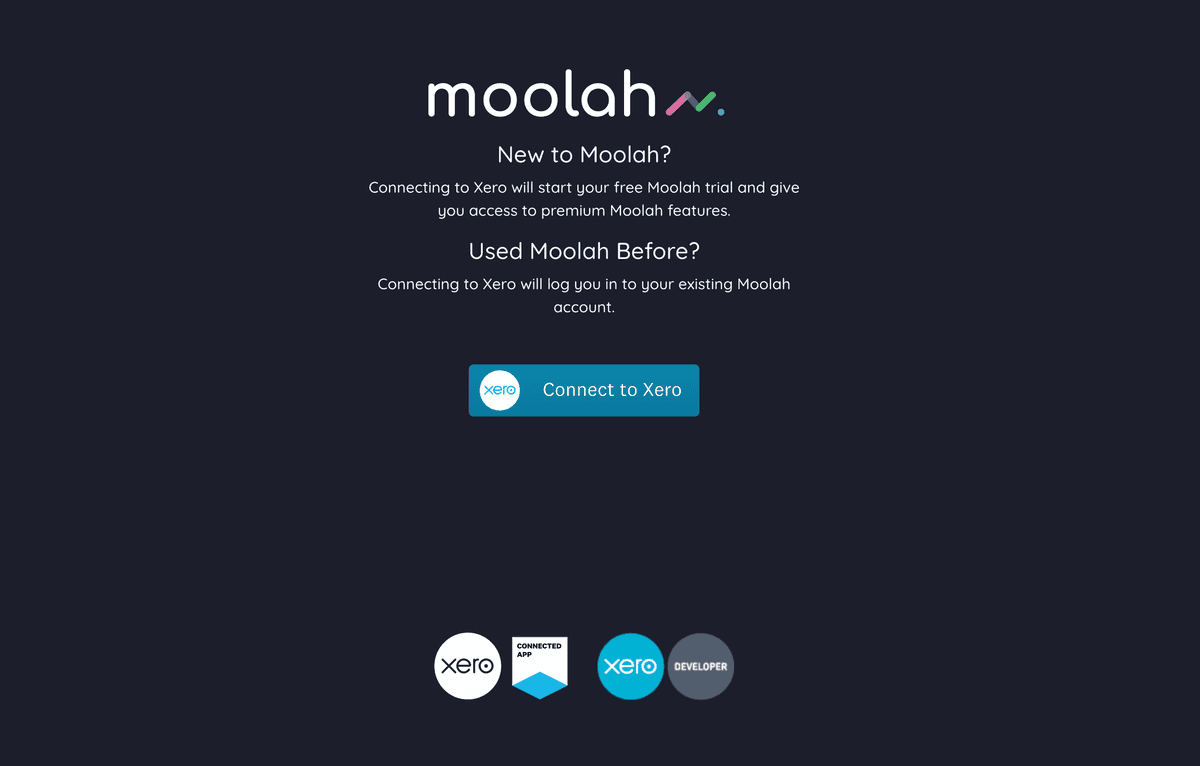
From the My Account page you'll be able to use the "Connect to Xero" to connect more organisations. You'll also be able to disconnect any existing organisations here.
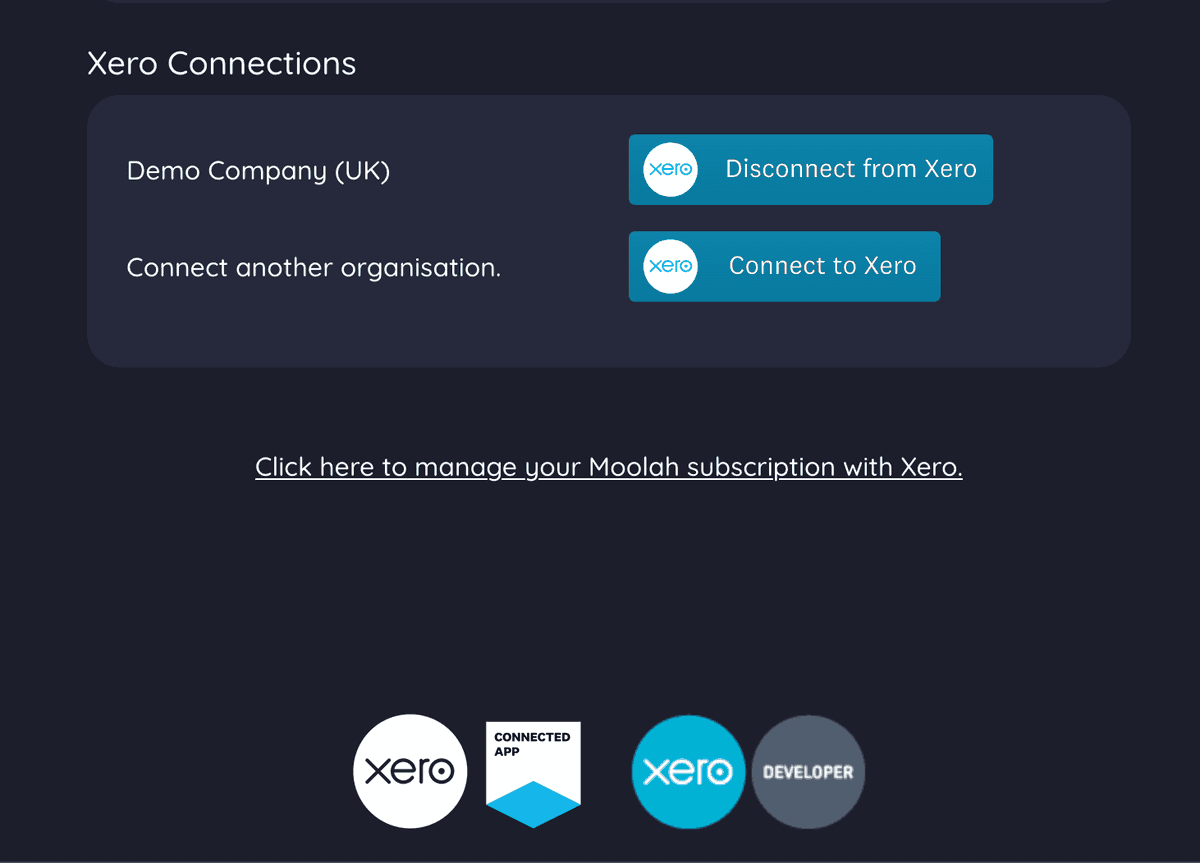
The overview displays your key information, including...
- Number of repeating invoices.
- Invoice values from last, current and next month.
- Invoice value raised so far, and left to raise this month.
- Average invoice value.
- Repeating invoices that will end soon.
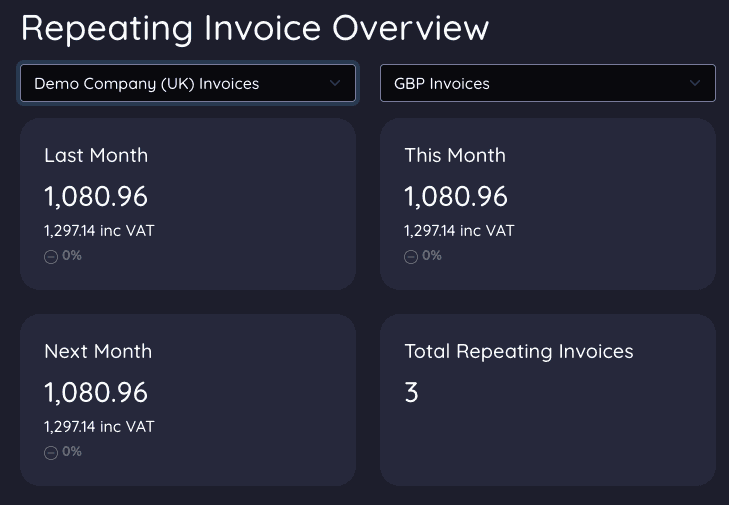
The monthly view gives you more a granular view of your repeating invoices. This will list invoices by month, customer and account code.
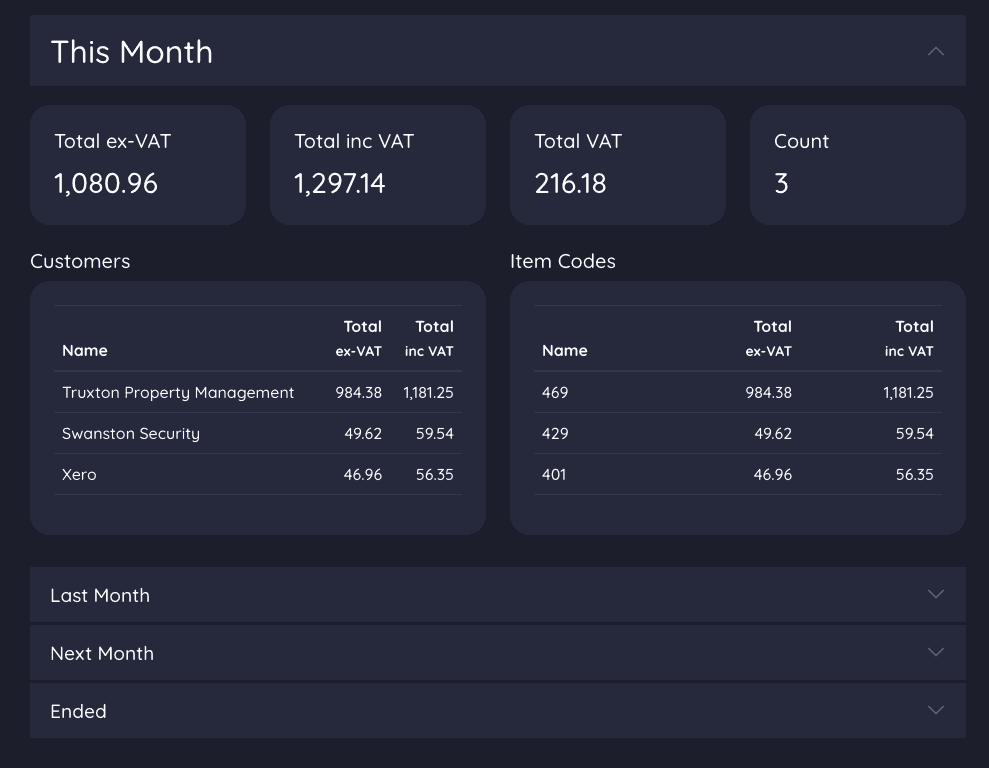
Private mode allows you to work from anywhere by hiding all sensitive data until you hover over if with your mouse.
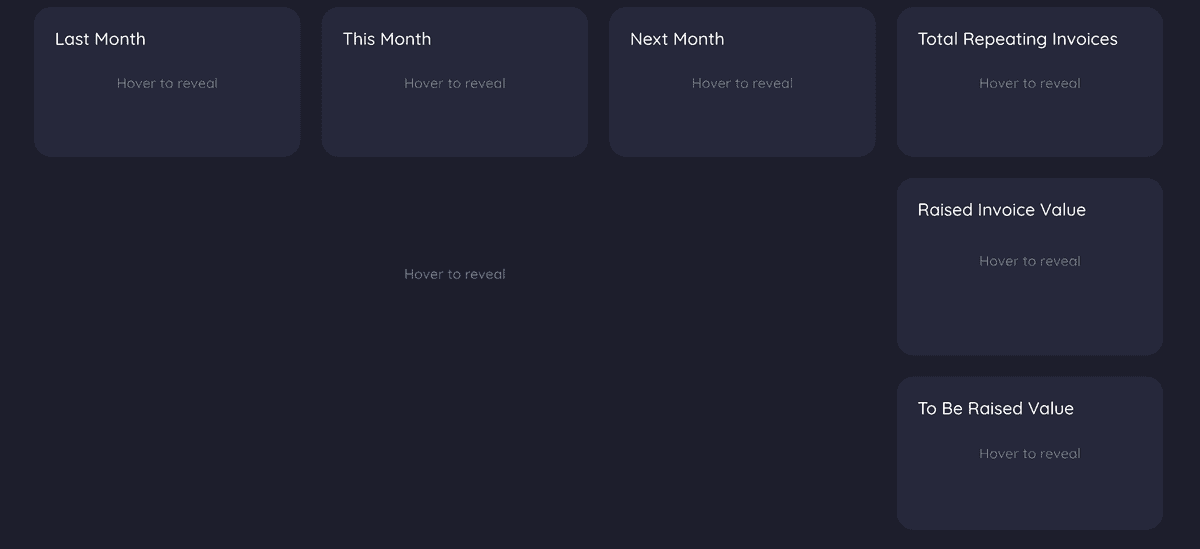
Your subscription is managed through your Xero account.